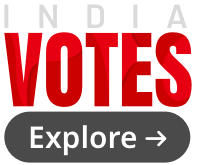Scroll.in embarked on a mission in 2014 to report the news that matters and the stories that make life worth living. Over the years, our small but resilient team of journalists has delivered award-winning ground-level reporting and diverse perspectives from the world of cinema, sports, culture, and beyond. We have remained committed to making our journalism accessible to all, free of charge.
Though we are a lean organisation, this reportage takes considerable resources – and depends on the support of engaged readers.
In our efforts to remain financially independent, we are delighted to introduce the Smart Shopper chrome extension. This extension is your ideal partner for maximizing savings during your online shopping experience.
Created in partnership with Kindred, the extension gives you access to 550,000+ incredible deals from India’s top-tier brands, including Nykaa, Myntra, ShopClues, and many more.
Every time you purchase something using this extension, Scroll will earn a small commission.
What you can expect from the Smart Shopper
- Effortless Savings: Embrace hassle-free savings with an average of 10% off on every purchase.
- Top Brands at Your Fingertips: Discover an extensive collection of over 150,000 leading brands, all with a single click.
- Instant Deals, Automatically Applied: Witness the magic of instant discounts seamlessly applied to your checkout, making savings effortless.
Why you activate the Smart Shopper extension
Ditch the code-hunting hassle and let Smart Shopper by Scroll.in do the work for you. With a single click, install this Chrome extension and transform your shopping experience. It effortlessly delivers relevant coupon codes and discounts directly to your checkout page. And by adding this extension, you’re supporting Scroll.in’s mission of providing free, independent journalism.
Effortlessly install Smart Shopper and start saving:
- Visit our page: Click the link or head to our website to learn more about Smart Shopper.
- Add to Chrome: In the top right corner, click the “Add to Chrome” button.
- Accept Permissions: On the pop-up, confirm your consent to install the extension.
- Back to Scroll.in: Once added, you’ll return to Scroll.in to continue browsing.
- Pin the extension: For quick access to deals, pin Smart Shopper to your Chrome toolbar.
With these simple steps, you’re ready to unlock savings! Get started now and experience the ease of Smart Shopper.
Navigating Smart Shopper is a breeze:
- Install and shop: Once you add the extension, continue browsing your favorite online stores as usual.
- Automatic savings: As you approach checkout, Smart Shopper by Scroll.in seamlessly applies the best available deals to your order.
Experience the convenience of Smart Shopper and transform your online shopping journey. Start today and unlock a world of savings!