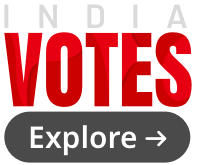Scroll in exclusive partnership with

This guide was written by the editorial staff of Wirecutter (A New York Times Company). The products in it are independently reviewed. Scroll.in may earn a commission when any of the products are purchased online through the links below.
If you’re not already invested in Android, an iPad is a better tablet in general than any current Android tablet, even for people who need to use Google’s apps and services. But the best device for people who really do want an Android tablet right now to run specific apps or as a basic media device is the Huawei MediaPad M5 8.4. It’s not the cheapest or most powerful Android tablet, but it offers the best combination of speed, display quality, software, and affordability.
We think people who need to run Android apps should wait for the upcoming crop of Chrome OS tablets, but if you must have an Android tablet right now, the Huawei MediaPad M5 has a bright, sharp 8.4-inch display with even higher resolution (2560×1600) than the 9.7-inch iPad (2048×1536). The tablet’s powerful eight-core processor and four GB of RAM can handle any app or game you throw at it, and the fingerprint sensor is fast and accurate. The 5,100 mAh battery is larger than what you get with most tablets of this size, and the M5 supports fast charging. The version of Android 8.0 Oreo on this tablet doesn’t come with any add-on junk software, but Huawei’s custom Android interface is cluttered in places. The MediaPad M5 has stereo speakers that sound great, but it lacks a headphone jack.
If you want a cheaper tablet for watching videos, reading, or very light internet browsing, Amazon’s Fire HD 8 tablet is great. It doesn’t have access to the Google Play Store or any of Google’s apps, but makes it easy to access Amazon content. Amazon’s Fire OS (based on Android) runs very well on the tablet, and the Fire HD 8 offers above average battery life. The Fire HD 8 also has more-extensive parental controls than other tablets, making it a great family device. However, the display is both lower-resolution (1280×800) and lower-quality than our top pick’s, which means that text and images won’t be as sharp or as colourful.
The Samsung Galaxy Tab S4 is the best Android tablet you can buy. It has a gorgeous 10.5-inch 2560×1600 OLED display with vibrant colours, incredible brightness and HDR video, and it comes with a pressure-sensitive S Pen stylus for taking notes and drawing. It’s powerful enough to run multiple apps side-by-side, and it even has a desktop-style interface called Dex, though Dex is no replacement for a Windows or Chrome OS PC. The Samsung version of Android 8.1 runs well enough on this tablet, but it’s loaded down with features you’ll probably never use. And the asking price is exorbitant for most tablet buyers – at that price, most people should get an iPad.
Who this is for
Most people don’t need an Android tablet. Even if you already use an Android smartphone, Apple’s iPad offers a better combination of hardware, software and accessories, better build quality, a smoother and more-responsive UI, better long-term OS support, larger available internal storage, far better cameras and many more tablet-optimised apps. Many Android tablet apps still feel like stretched phone apps, while iPad apps have been designed to take better advantage of the tablet’s screen size. And even if you are deeply invested in Android, Google is moving toward Chrome OS as its preferred way to run Android apps on tablets – you’re better off waiting for one of the upcoming Chrome OS tablets if you don’t need something today.
But if you don’t want an iPad and you don’t want to wait for Chrome OS tablets, you still have a few options. Android tablets are still good for watching video, browsing the Web, reading, checking email and playing games. They’re great for media consumption, and some people even manage to get work done on one.
Tablets are also great first devices for kids (though we prefer the iPad or the Kindle Fire to regular Android tablets). Both the Google and Amazon stores have a large selection of kid-friendly content, and you can give your kids individual accounts so each can access only the content you’ve selected for them. Kids are also less likely to need exceptional performance, making a more-affordable tablet a good choice for them.
If you have an older Android tablet that’s slow in day-to-day use, you might want to upgrade. The faster processors and increased RAM of the latest tablets make them much more responsive for gaming, content creation and general use, and newer tablets often have better, higher-resolution screens than older ones. In addition, your older tablet probably won’t get updates to new versions of Android like Oreo or the latest, Android 9 Pie. (No tablets have Pie just yet, as of the time of writing.)
On the other hand, if you have a recent tablet that can get an update to Oreo and you’re mainly using the tablet for Web browsing, email, streaming or other lightweight tasks, you’re probably fine sticking with it. As always, if you’re happy with what you already have, you don’t need to upgrade.
As an alternative to a tablet, you may want to consider getting a larger phone the next time you upgrade. An Android phone with a six-inch screen will let you do the same things as a eight-inch tablet. The screen will be smaller, of course, but in many ways it will be just as usable as a tablet – even more so at times, thanks to its better portability.
How we picked and tested
We’ve tested about two dozen Android tablets over the past few years – we test any promising new model we find – and we’ve found that many are budget models with poor performance and old software. Companies just aren’t releasing many great tablets. Specifically, these are the criteria we use to decide which tablets are worth buying:
- Display: A good tablet must have a high-resolution screen with a wide brightness range. Watching video is one of the most common uses for a tablet, and no one wants to be staring at a dingy, low-res screen while they binge on Netflix.
- Battery life: Unlike your phone, you probably don’t carry your tablet with you everywhere, so it can be easy to forget to plug it in. The last thing you want when coming back to your tablet is a dead battery. If a tablet’s standby time can’t be measured in days, it’s not good enough. It should also be able to make it through at least a full day of heavy use – eight or more hours of browsing, video streaming and running apps.
- Performance: Every tablet will feel slower over the course of two to three years as apps grow larger and demand even more power, and as the Android operating system adds useful but demanding features like split-screen multitasking, a good tablet needs to be able to keep up with increasing app and OS requirements. A tablet’s large screen also makes it better for gaming than a phone, so it’s nice if the tablet has the horsepower to play the latest mobile titles. For our top pick, we considered only those models with a powerful CPU and at least 3 GB of RAM, though budget options will usually have less than this.
- Software: It’s important for a tablet to run a recent version of Android. Plus, tablets tend to get software updates less frequently than phones, so you don’t want to start at a disadvantage. As of this writing, we draw the line at Android 8.0 Oreo – a tablet running anything older than that isn’t worth buying. Oreo adds battery life improvements, better control over app notifications and picture-in-picture video. We also prefer tablets that make the fewest changes to Google’s version of Android. Some devices run heavy, confusing skins with redundant apps.
- Storage: While streaming your media is convenient, there are times you want to download video, music and documents to your tablet – for example, if you’re going to be on a plane without Wi-Fi access. A tablet should have at least 32 GB of internal space to ensure you have the breathing room to do that. A microSD card slot is nice, as it lets you add storage, but not all apps will take advantage of external storage, and microSD cards are slower than built-in storage.
We used each tablet over the course of about a week for general tasks, such as browsing the Web, checking email, watching movies and listening to music. We also played games, took photos and edited documents stored in Google Drive.
Our pick: Huawei MediaPad M5 8.4
The 8.4-inch Huawei MediaPad M5 offers the best combination of hardware specs, software features and price for most Android tablet buyers. The display has a higher resolution than the one on Apple’s 9.7-inch iPad, and the processor has plenty of power to spare – it performs almost as well as our upgrade pick, the Samsung Galaxy Tab S4, which costs much more. The MediaPad is compact and lightweight, and it has a durable aluminium frame that isn’t as slippery as glass. The tablet runs Android 8.0 Oreo with a few clunky Huawei modifications, however, and it’s unlikely to get an update to Pie.
With a 2560×1600 LCD, the MediaPad M5 is a pleasant way to watch video and play games. The screen is sharp, bright and has excellent viewing angles. Many recent Android tablets have imitated the iPad’s 4:3 square-ish display, but the MediaPad uses a phone-like widescreen ratio, which is a good thing: so few Android apps are optimised for tablets that the phone-like aspect ratio makes the MediaPad feel better supported than most Android tablets. The 8.4-inch screen is also less ungainly than 10-inch widescreen tablets: it’s still much larger and better for video than even the biggest phones, but it’s easy to carry around.
The 5,100 mAh battery in the MediaPad is big for a tablet of this size, and it lasts through several days of moderate use. You also get 15 W fast charging over the USB Type-C port – though since the M5 has no headphone jack, that port is also used for audio-out via the included adapter.
The MediaPad M5 has a custom Kirin 960 eight-core ARM processor that was used in flagship smartphones until recently. It’s powerful enough to handle any Android app, and even split-screen and picture-in-picture video work stutter-free. The tablet’s 4 GB of RAM makes multitasking and resuming apps feel fast and smooth – on several occasions, we left apps in the background overnight and they resumed immediately after switching back to them the next day, something that doesn’t always happen with lesser devices. Gaming performance falls short of what you get with the Tab S4 or a current flagship phone, and heavy 3D graphics will drag down the ageing Mali-G71 GPU, but most games will still run smoothly.
The MediaPad M5 has an aluminium back that gives it a sturdy feel without adding too much weight, and it doesn’t feel like it’s going to leap out of your hand like the all-glass Tab S4. The Huawei tablet has slim bezels, along with stereo speakers on the top and bottom edges. Below the screen you get a fingerprint sensor with better performance than the sensor on the much more expensive Galaxy Note 9.
Flaws but not dealbreakers
The MediaPad M5 8.4 runs Android 8.0 Oreo, which came out last year. (Android 9 Pie just launched and no tablets and few phones run it currently.) Oreo supports all the features we like to see on a tablet like picture-in-picture video and split-screen apps, but Huawei’s version of Android includes some clunky design choices, and there are custom features like the floating navigation button that just don’t work very well. This tablet also requires you to use its Type-C port for audio rather than a headphone jack, so you need to use the included adapter for your 3.5 mm headphones – or resort to Bluetooth.
All Android tablets have a questionable future, since Google is starting to push Chrome OS tablets (like the Pixel Slate) that can also run Android apps – Huawei may not have much reason to support this tablet in the future. It has received a few updates since its debut in the summer of 2018, but Huawei won’t commit to a Pie update at this time.
The best cheap tablet: Amazon Fire HD 8
Most people use tablets for streaming video, browsing the web and reading. The Amazon Fire HD 8 excels at video and reading and is okay at basic browsing, and it’s the best budget Android tablet we’ve tested. At the time of writing, the Fire HD 8 is slower and has a worse screen than the Huawei MediaPad M5 or Samsung Galaxy Tab S4. The base model of the Fire HD 8 has only 16 GB of storage, but it accepts microSD cards, so you can pay to add another 64 GB . It also uses Amazon’s services, not Google’s, which means there’s no easy way to use the Google Play Store or Google apps. Amazon’s software also bombards you with “suggestions” for books and apps that are little more than ads.
The 8-inch screen’s 1280×800 resolution is a lot lower than what you get on the MediaPad M5 or Galaxy Tab S4 (our upgrade pick), but it’s good enough to watch video or get some reading done. (If you mainly plan on reading, know that the high-contrast, higher-resolution e-ink screen on one of Amazon’s Kindle models makes those better as reading devices.) And the lower-resolution screen gives the HD 8 amazing battery life: With a few hours of use per day, this tablet can last most of a week. That’s quite a bit longer than with more-expensive tablets. However, the HD 8’s screen has no oleophobic coating, so it quickly gets greasy from fingerprints.
A tablet at this price still involves a lot of compromises, but Amazon has refined its tablet formula over the years. Despite having a low-end, quad-core processor and only 1.5 GB of RAM, the HD 8 is usably fast when loading apps and browsing the web. However, heavy web pages sometimes cause the stock Silk Browser to lag. The HD 8 can handle simple games, but high-resolution 3D graphics will slow to a crawl – a Fortnite machine this is not.
Amazon’s Fire OS is based on Android, but it’s optimised for content consumption. It provides easy access to Amazon ebooks, videos, apps and music without a ton of services and apps running in the background slowing things down. The 2018 version of the Fire HD 8 has Amazon’s Alexa voice assistant plus support for Amazon’s Show Mode Charging Dock, which turns your tablet into a smart photo display and clock. Fire OS’s extensive parental controls also make this a good tablet for younger children. It does tend to hold your hand a little too much – there are multiple unnecessary tutorials, and some advanced features like split-screen apps are not supported.
The Fire HD 8 works best with Amazon Prime – it makes all your Amazon cloud data and Prime content easily accessible. However, since you can install Amazon’s apps on any Android device, the Fire HD 8 isn’t unique in this respect, and the Fire HD 8 doesn’t include the Google Play Store, Gmail, or any other Google service – just Amazon’s app store, which is much sparser than Google’s. In other words, the HD 8 is great for consuming Amazon-provided content, but it’s not as flexible as a full-fledged Android tablet. (With a little tinkering, you can get the Google Play Store on the Fire HD 8 and make it much more like a standard Android tablet, though the performance still isn’t good enough for heavy Web browsing or gaming.)
The best high-end Android tablet: Samsung Galaxy Tab S4
Most people who are willing to spend this much on a tablet should get an iPad Pro – it’s got a better app and accessory ecosystem, and it will get software updates for a lot longer – but if you insist on Android and don’t want to wait for Chrome OS tablets to come along, the Samsung Galaxy Tab S4 is the best you can get. It’s priced about the same as the 10.5-inch iPad Pro, and the S4’s hardware is actually better in some ways. It has a fantastic 10.5-inch OLED display with vibrant colours, HDR support and a huge brightness range, and it comes with Samsung’s S Pen stylus, which doesn’t need to be charged like the Apple Pencil. Samsung’s version of Android 8.1 Oreo isn’t as good as the streamlined Google version, but it’s optimised for the S Pen and has a useful “desktop” mode that lets you multitask more easily.
The Tab S4’s OLED display has a resolution of 2560×1600. At 10.5 inches, it has the same diagonal measurement as the corresponding iPad Pro, but Samsung’s tablet has a widescreen aspect ratio like a TV or laptop, which is better for watching videos but can mean more wasted space and scrolling when using apps in landscape orientation. The OLED’s quality is amazing – it’s one of the best displays we’ve seen on a tablet and has vibrant colours, HDR video, perfect black levels and exceptional high/low brightness levels. The four speakers pump out loud, clear audio, and unlike the MediaPad M5, the Tab S4 has a headphone jack.
Samsung includes the S Pen stylus for precise, pressure-sensitive input on the Tab S4’s screen. The stylus is great for taking notes, drawing and annotating documents. It doesn’t need to be charged, and Samsung did an excellent job optimising the Tab S4’s software for the stylus with helpful apps and system features. This is by far the best stylus experience on Android – vastly better than buying a clunky capacitive stylus and using it with a regular touchscreen.
The Tab S4 runs Android 8.1 Oreo with Samsung enhancements. The quality of the Samsung Experience software has varied over the years, and it’s still not as smooth or easy to use as Google’s version of Android. Still, the Tab S4 has several useful features you won’t find on cheaper devices. For example, Pop-Up View, an alternative to split-screen mode, lets you open multiple apps at the same time in floating windows. You can also flip the Tab S4 into Dex mode, which offers a desktop-like interface, allowing you to run multiple windowed Android apps. It’s not as powerful as a real computer or using Chrome OS, but it’s better for productivity than the standard Android UI.
While the Tab S4 has a much larger battery than the MediaPad M5 (7,300 mAh versus 5,100 mAh), the battery life is similar between the devices because Samsung’s incredible OLED screen uses more power than the M5’s LED display. But you should still get a few days of moderate usage from the Tab S4. The performance of apps is as good or better on the Tab S4 compared to the Huawei tablet, but gaming is much better on the Tab S4: the Snapdragon 835’s more-powerful GPU can run the most demanding games like Fortnite and PUBG with ease. The Tab S4 also comes with free Fortnite gear like in-game skins.
Unlike previous Samsung tablets, the Tab S4 lacks a fingerprint sensor, presumably because it no longer has physical navigation buttons. Instead, the Tab S4 unlocks with a combination of facial recognition and iris scanning that we don’t think is as convenient. You have to hold the tablet in a particular orientation for the iris scanner to work, and the camera-based face unlock doesn’t grant full access to secure apps – you have to manually authenticate. The Tab S4 is also big and heavy (it weighs a little over a pound, a third more than the MediaPad), and the glass back makes it slippery. Samsung offers a keyboard case that makes the tablet less liable to leap out of your hands, but the case is expensive and the keys are cramped and mushy – it’s not worth the price. And most people could say the same about the Tab S4 itself: the price is too much to spend on an Android tablet when the MediaPad M5 is almost as good for a lot less and the iPad Pro has better apps and is likely to get more updates (and updates for longer), though for a fair bit more. You should get the Samsung tablet only if you’re 100% committed to Android, you can’t wait for the upcoming Chrome OS tablets, and you refuse to give up features like a stylus, an OLED screen and enhanced multitasking.
What to look forward to
Google hasn’t released an Android tablet of its own for several years, and other companies haven’t been making many, either. Instead, Google is moving toward Chrome OS tablets as a way to run Android apps on larger screens. We’ll keep looking for tablets running Android from other manufacturers for this guide, but we truly recommend that most people look at either a Chromebook or an iPad instead.
In February 2019, Samsung announced the Galaxy Tab S5e. The new tablet, which Samsung claims is the thinnest and lightest Galaxy Tab to date, is 5½ mm thick and weighs 400 grams. It has a 10½-inch Super AMOLED display with a 2560×1600 resolution, an octa-core Snapdragon 670 processor, 64 GB of storage and 4 GB of RAM. Samsung will also offer a model with 128 GB of storage and 8 GB of RAM, but pricing hasn’t been announced for that model yet.
The competition
Many of the Android tablets we’ve tested over the years like the Nvidia Shield and Google Pixel C have been discontinued, and few have been released in the past year or so. Right now, few Android tablets are worth your money at all.
Amazon sells a 7-inch Fire tablet, but that model has a lower-resolution screen, a slower processor and less RAM. It’s worthwhile to spend more for the Fire HD 8. The company also sells a larger, 10-inch Fire tablet with a slightly faster processor and a higher-resolution screen, but we think the 8-inch version is a better option for most people – it’s easier to hold, and Android tablet apps don’t make good use of larger screens.
The Huawei MediaPad M5 10 is a 10.8-inch version of our main pick. It has all of the same specs aside from a bigger display and a larger, 7,500 mAh battery. However, it’s usually more expensive, and it’s noticeably heavier than the Tab S4. We think most people will be happier with the more manageable and affordable 8.4-inch version, since Android tablets don’t make especially good use of extra screen space anyway.
Samsung’s Galaxy Tab A 10.5 is intended as a cheaper version of the Tab S4, but it should be even cheaper than it is. It has a lower-resolution LCD, no S Pen and a sluggish Snapdragon 450 processor. The Huawei tablet is better in every way that matters for a tablet.