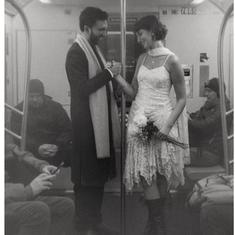Osmania University 2018 results: BA, BCom, BSc results declared; check on osmania.ac.in
Osmania University has declared 1st, 2nd and 3rd year degree results of BA, BCom and BSc courses on its official website, osmania.ac.in.

Osmania University declared the results of its bachelor degree courses – Bachelor of Arts (BA), Bachelor of Commerce (BCom) and Bachelor of Science (BSc). First, second and final year results are available and students can check their OU degree results on the official website of Osmania University, osmania.ac.in, as well as on manabadi.com.
The Osmania University results were announced by the university’s Vice-Chancellor, Professor S Ramachandram, at Osmania University Guest House at around noon today, May 24th.
How to check Osmania University BA, BCom, BSc results 2018
- Visit the official website of the Osmania University (OU).
- Click on the link for the results of the Osmania University BA/BCom/BSc exams.
- Enter details requested such as name, roll number, etc., and select the course.
- Click on ‘Submit.’
- The result will be displayed online.
The official Osmania University seems to be experiencing some difficulties and is difficult to reach. Here is the direct link to check your 2018 Osmania University result on the Manabadi website.