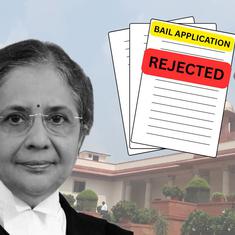Osmania University 2nd and 4th semester UG results declared at osmania.ac.in
The Osmania University declared the BA, BCom, BBA, and BSc 2nd and 4th semester degree results on August 9th.

Osmania University, Hyderabad, or better known as OU declared the results of multiple second and fourth semester undergraduate courses. The results for 2018 BCom, BSc, BBA, and BA 2nd and 4th semesters were declared yesterday evening. All candidates who have appeared for these exams can check the official university website, osmania.ac.in to access the result.
Apart from the above results, the result of BBA-LLB, BCom-LLB, LLB-Honours, and LLB examinations were also declared. Multiple first and third semester undergraduate backlog results were also declared.
As reported earlier, the results of UG programmes for all semesters were expected to be declared together but there seems to be a change in the plan. The university might be releasing the results batch wise. The university had conducted the undergraduate examination, namely BA, BSc, and BCom, from May 18th to June 18th.
Here is how to check the Osmania University 2018 UG result:
- Log in to the Osmania University’s website.
- Click on ‘Examination Results’ button.
- Click on the link to the result that you want to check.
- Enter the 7- 12-digit hall ticket number and click on ‘Submit’.
- The result will be displayed which can be downloaded and printed out for future reference.