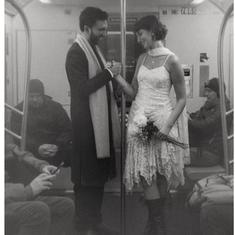SSC releases admit card for Stenographer C & D 2018 exam
SSC has made available admit card for Stenographer C & D 2018 exam to be held from February 5th, 2019 on regional websites.

Staff Selection Commission (SSC) has released admit card for Stenographer C & D exam. Admit card for all nine regions has been uploaded on their respective websites and candidates can download the same from there. The Stenographer exam is scheduled to be conducted on February 5th to February 7th, 2019.
Admit card links for all the nine regional centers that is Eastern region (Kolkata), Karnataka region (Karnataka, Kerala), Southern region (Chennai), Western region (Mumbai), North Eastern region, Madhya Pradesh region, Central region, North Western region (Chandigarh) and Northern region can be downloaded from respective website links available at here.
Earlier SSC had released link for checking the application status for Stenographer C & D exam and some regional websites still seem to display the old link. While Western region, North Western region, MP region and Central region websites were updated with admit card links at the time of publishing this article.
How to download admit card for Stenographer C & D exam
- Visit the official site – ssc.nic.in
- Click on the admit card tab on the homepage
- A new page will open that contains links for all the regional websites
- Click on the link for your respective region
- On the new page, click on the admit card for Stenographer C & D exam link
- Fill in your credentials and download the admit card
Candidates have been warned by SSC to not download the admit card multiple times. In case it is observed that a candidate has downloaded the admit card multiple times, h/she will be barred from accessing the admit card link further. Admit card can be downloaded using Registration ID, Roll number or Full name along with Date of birth details.