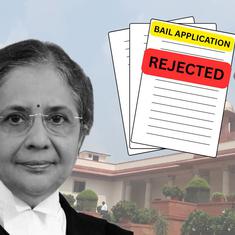How to check PAN-Aadhaar linking status online
The deadline to link the permanent account number (PAN) with Aadhaar was extended till December 31 by the CBDT in September.

The deadline to link Aadhaar with PAN has been extended to 31st December 2019 by CBDT, announced the Income Tax Department. The last date to link the two was previously 30th September.
Building a better tomorrow!
— Income Tax India (@IncomeTaxIndia) December 15, 2019
To reap seamless benefits of income tax services, complete the vital link before 31st December, 2019.
🔗: https://t.co/psNUjIYyTj pic.twitter.com/KJCIHXjsew
(Also read: How to register for an Aadhaar card: All you need to know)
Individuals who have not yet linked their PAN and Aadhaar numbers or are unsure if they have linked the two yet, can check the IT department’s website for the status.
(Also read: How to apply for PAN card online: All you need to know)
How to link PAN and Aadhaar online:
- Visit the Income Tax Department’s e-filing portal (incometaxindiaefiling.gov.in) and click on Link Aadhaar (https://www1.incometaxindiaefiling.gov.in/e-FilingGS/Services/LinkAadhaarHome.html?lang=eng)
- Enter your PAN and Aadhaar number in the spaces provided along with your full name.
- In case only your birth year is mentioned on your Aadhaar card, you have to tick the square. After this, enter the captcha code for verification.
- Click on ‘Link Aadhaar’ and you will receive a pop-up message confirming that your Aadhaar and PAN are now linked.
How to check PAN-Aadhaar linking status online:
- Visit www.incometaxindiaefiling.gov.in/aadhaarstatus
- Enter PAN and Aadhaar Number
- Click on ‘View Link Aadhaar Status’
- The status of the linking will be displayed