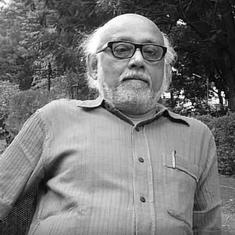PSSSB Clerk 2021 typing test result announced, here’s download link
The Punjab Subordinate Service Selection Board (PSSSB) has released the typing test result for recruitment to the post of Clerk (Legal).

The Punjab Subordinate Service Selection Board (PSSSB) has released the typing test result for recruitment to the post of Clerk (Legal). Candidates who have appeared for the test can check and download the result from board’s official website sssb.punjab.gov.in.
The typing test was conducted on July 28, 2021, with 616 candidates. However, as per the of competitive test, a total of 1040 candidates were qualified to appear for the typing test.
The PSSSB Clerk Exam 2021 was held on July 11 (Sunday).
Steps to download the result
- Visit the official website sssb.punjab.gov.in
- On the homepage, click on “Results” tab
- Now click on “Public Notice regarding Result of English and Punjabi Type Test held on 28/07/2021 for the Post of Clerk (Legal)...”
- The result will appear on the screen
- Download and take a printout for future reference
Here’s the direct link to download the Clerk Legal result.
PSSSB was conducting the recruitment drive to fill a total of 160 Clerk (Legal) vacancies. The selection process included a competitive written test for the initial selection of candidates, followed by a Punjabi and English typing test.
For more details, candidates are advised to visit the official website here.