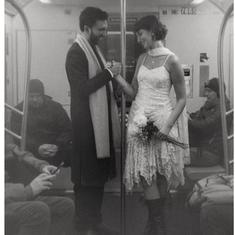JEE Mains Session 1 result declared; here’s download link
Candidates can download their results from the official website jeemain.nta.nic.in.

The National Testing Agency (NTA) has released the result of the Joint Entrance Examination or JEE Main 2022 Session 1 for Paper 1 (BE/BTech). Candidates can check and download their results from the official website jeemain.nta.nic.in.
The JEE Main 2022 session 1 was held from June 24 to 30 in Computer Based Test (CBT) mode in single shift.
Steps to download the result
- Visit the official website jeemain.nta.nic.in
- On the homepage, click on “Download Score Card of JEE(Main) Session 1_Paper 1”
- Key in your login details and submit
- Check and download the result
- Take a printout for future reference
Direct link to download the score card.
The JEE Main comprises two papers. Paper 1 is conducted for admission to Undergraduate Engineering Programs (B.E/B.Tech.) at NITs, IIITs, other Centrally Funded Technical Institutions (CFTIs), and Institutions/Universities funded/recognized by participating State Governments. Paper 2 is conducted for admission to B. Arch and B. Planning courses in the country.
For more details, candidates are advised to visit the official website here.