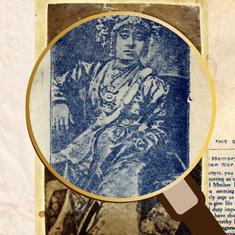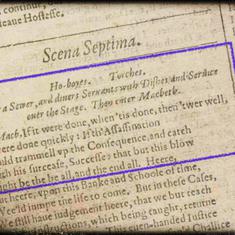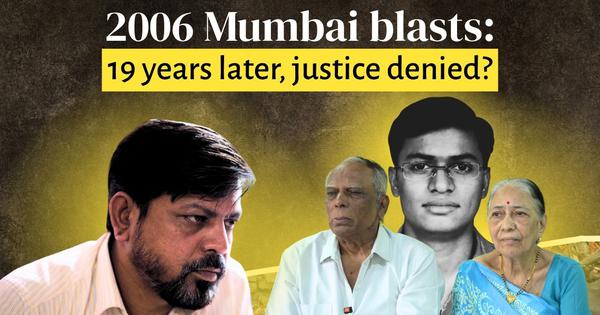RSMSSB Informatics Assistant recruitment admit card released at rsmssb.rajasthan.gov.in
RSMSSB had released the notificaton for 1302 Informatics Assistant positions on March 8th, 2018

Rajasthan Subordinate and Ministerial Staff Selection Board (RSMSSB) released the admit card for the written and typing test for the recruitment of Informatics Assistant positions on Saturday, September 29th. All candidates who have applied to appear for the exam can download the admit card at rsmssb.rajasthan.gov.in.
The notification for the recruitment drive was released in March 2018 and the application process continued from March 8th to April 27th. A total number of 1302 position of Informatics Assistant will be filled through the recruitment process.
The exam will consist of two phases. The phase I of the exam will be of 100 marks and for 3-hour duration testing candidates on Aptitude Test, General Awareness on Information Technology, and Basics of Computer. The phase II exam will consist of typing test on both English and Hindi.
Here is how to download the Admit card for the RSMSSB Informatics Assistant exam:
- Log in to the RSMSSB’s official website.
- Click on the ‘Admit Card’ button on the home page.
- Click on the link for admit card for Informatics Assistant-2018 Typing Test.
- On the recruitment page, click on the admit card button.
- Enter the required details and click on ‘Get Admit Card’.
- The admit card will be displayed which needs to be printed out.