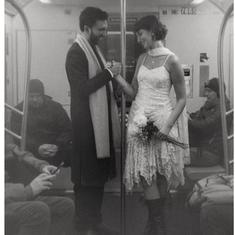Delhi High Court JJA/ Restorer typing test admit card released; check direct link here
The qualified candidates can download their admit card from the official website at delhihighcourt.nic.in using their registration ID and password.

Delhi High Court has released the Jr Judicial Assistant (JJA)/ Restorer admit card for the typing test on its official website. The qualified candidates can download their admit card from the official website at delhihighcourt.nic.in using their registration ID and password.
As per a notification released earlier, the Stage-II (English Typing Test) of Junior Judicial Assistant/ Restorer (Departmental) Examination-2020 will be held on March 14, 2021.
The details of reporting time, time of the test, examination centre, etc. will be mentioned on the admit card along with the examination instructions.
“Apart from following other general instructions mentioned in the Admit Card, all the candidates will have to wear a mask, bring their own transparent sanitizer bottle, and maintain physical distancing throughout the time of the aforesaid test,” read the notification.
Steps to download the JJA/ Restorer typing test admit card:
- Visit the official website delhihighcourt.nic.in
- On the homepage, click on, “Download admit card for typing test in respect of JUNIOR JUDICIAL ASSISTANT/RESTORER (DEPARTMENTAL) EXAM - 2020”
- Click on the link given on the screen
- Key in your login credentials
- The admit card will appear on the screen
- Download and take a print for future reference
Here’s the direct link to download the admit card.
The recruitment drive is being conducted to fill a total of 136 vacancies. The Delhi High Court Stage 1 Exam (Prelims) was conducted on February 7 and the result was released on February 23.